
March 1, 2023
This is Part Two and the final entry in our introductory blog series on Azure Sentinel, Microsoft's new Security Information and Event Management (SIEM) tool for Azure environments. Read Part One here for information on what Sentinel is, how to set it up, and how to begin importing data from your Azure PaaS and IaaS.
In Part Two, we'll examine deeper functionalities within Sentinel including Machine Learning, queries, and automation.
There are three ways Machine Learning plays a role in Azure Sentinel:
Fusion tries to reduce alert fatigue. It is currently in public preview and uses state of the art scalable learning algorithms to correlate millions of lower fidelity anomalous activities into tens of high fidelity cases. You can enable ML (or Machine Learning) in Azure Sentinel by simply running the below command from an Azure Shell:
az resource update --ids /subscriptions/{Subscription Guid}/resourceGroups/{Log analytics resource Group Name}/providers/Microsoft.OperationalInsights/workspaces/{Log analytics workspace Name}/providers/Microsoft.SecurityInsights/settings/Fusion --api-version 2019-01-01-preview --set properties.IsEnabled=true --subscription "{Subscription Guid}"
Replace the following according to your environment:
Once enabled, Fusion combines multiple yellow alerts, which themselves may not be actionable, into high fidelity security red cases. It looks at disparate products to produce actionable incidents so as to reduce the false positive rate. With this Microsoft ensures median 90% reduction in alert fatigue.
Reference: https://docs.microsoft.com/en-us/azure/sentinel/connect-fusion
Azure Sentinel uses the same query language as Azure Log Analytics. You can use this to perform an analysis of your security data. There are multiple sample queries readily available for you or you can write your own.
Below is an image of the Azure Sentinel Logs interface, where you will configure your queries. An explanation for each numbered area follows.
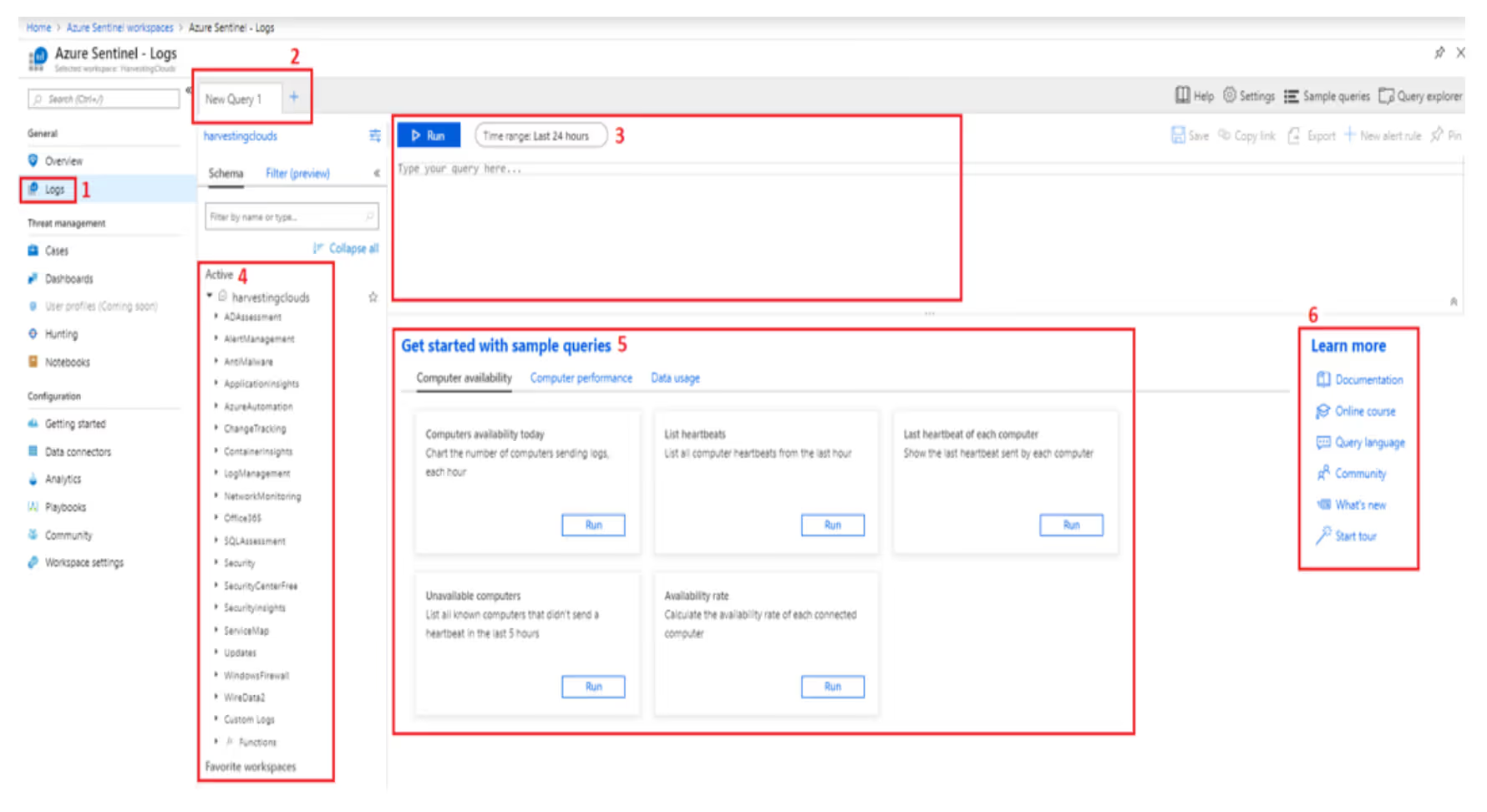
Try running the below sample query. Note that it requires the relevant connector to be already set up by you. Also note that there may not be data in your environment if you have just set it up, so you may want to give it some time before you can start seeing the data.
This query helps you inspect the Sign-Ins in your environment and look for any anomalies.
SigninLogs
| summarize count() by bin(TimeGenerated, 1h)
You can build and run Playbooks in Azure Sentinel to automate security operations against various alerts. Playbooks are Azure Logic Apps workflows that you can easily author using in the portal designer.
You can author playbooks for various scenarios, such as:
These can be triggered either manually or automatically when an alert is fired in Azure Sentinel. The integration is provided out-of-the-box in Azure. In a single playbook, you can have one or more actions taken together in an automated way.
There are loads of other features in Azure Sentinel. In brief, these features are:
Azure Sentinel is a key service from Microsoft that bridges a gap in security related to the cloud. It is the SIEM that provides a single pane of glass into the different aspects of security related to all of your environment, by not only bringing different Microsoft services together but also data from various third party providers as well. The Machine Learning and Automation capabilities make it the tool of choice for not just reactive but also proactive security measures for your whole environment.
