
November 26, 2025
Selecting a data center is one of the most strategic technology decisions your organization will make. The right infrastructure for technology can make or break a business down to its core. It’s paramount to the long-term health and success of any business to pick the right infrastructure that can support long and short-term business initiatives while reducing risk.
This checklist walks decision makers through every phase of the process, from early strategies to long-term operations, so you can choose a facility that works best for your business needs.
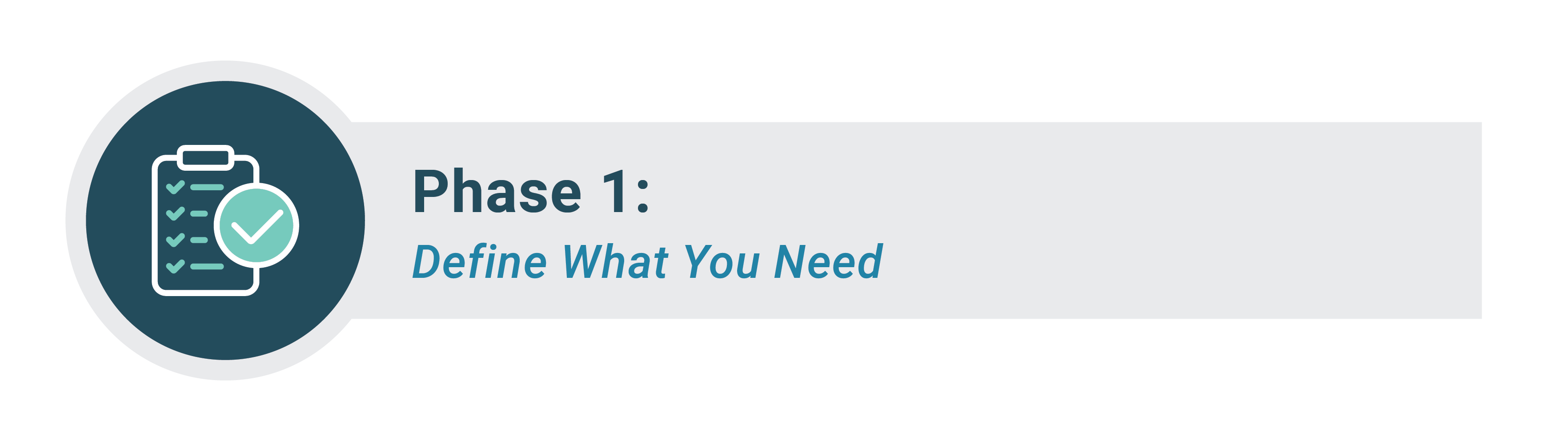
Before deciding on any facilities to tour, clarify your reasons for looking for a new datacenter facility. Is this for redundancy? For a cloud environment? For a new AI initiative? Or simply looking for a location closer to your customers. These reasons will help to narrow down potential facilities, and identify technical requirements for the facilities.
Estimate projected compute, storage, and network growth over the next three to five years, and build in at least 20–30 percent headroom.Modern workloads like AI, analytics, and GPU clusters drive higher power density, often exceeding 15 to 25 kW per rack. Calculate your mix ratio and ensure that any facility your tour can handle these mixed workload power density requirements. Whether this headroom is excessive or insufficient for rapidly evolving workloads like Ai you will require sophisticated pricing models that align with securing capacity but paying on consumption to deliver elasticity.
Document any required certifications, such as SOC 2, HIPAA,PCI DSS, ITAR, CJIS, ISO, or CMMC. Not every facility meets these standards, and retrofitting compliance after deployment can be costly and complex.
Evaluate factors such as proximity to users, disaster risk, accessibility, and access to network carriers or cloud onramps. Power generation is more important than ever for datacenter facilities. Look for facilities that have immediate or permitted power availability today. Prefer sustainable facilities that minimize waste by leverage renewable power, energy efficient equipment, or natural climate advantages for cooling.
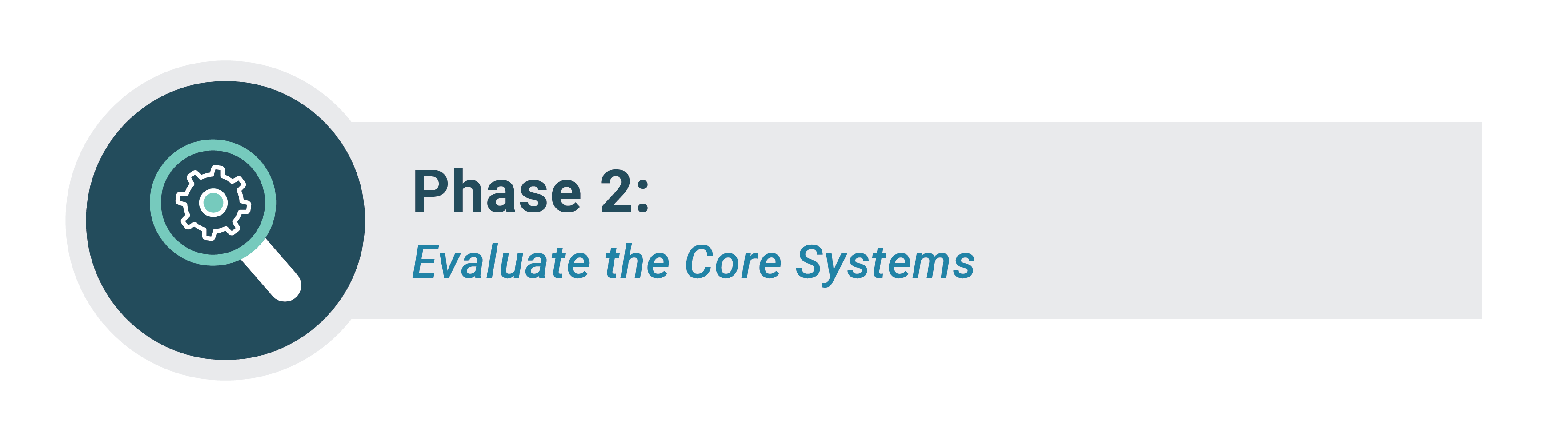
Once you’ve shortlisted a few candidates, dig into the details that determine uptime and long-term performance.
Reliable power is the backbone of every data center. Ask about:
Cooling often defines scalability. Evaluate:
Facilities that use free cooling or indirect evaporative systems often operate at a PUE below 1.2, providing efficiency and lower environmental impact.
Security starts at the perimeter and extends to the cabinet. A layered approach reduces risk and supports compliance with most major regulatory frameworks. Confirm that the facility has:
All modern construction requires fire suppression. Knowing the type of construction, the detection and suppression configuration will map to your risk profile. Know the difference between a sprinkler system, and a dual action dry pipe sprinkler system, or gassiest suppression for example.
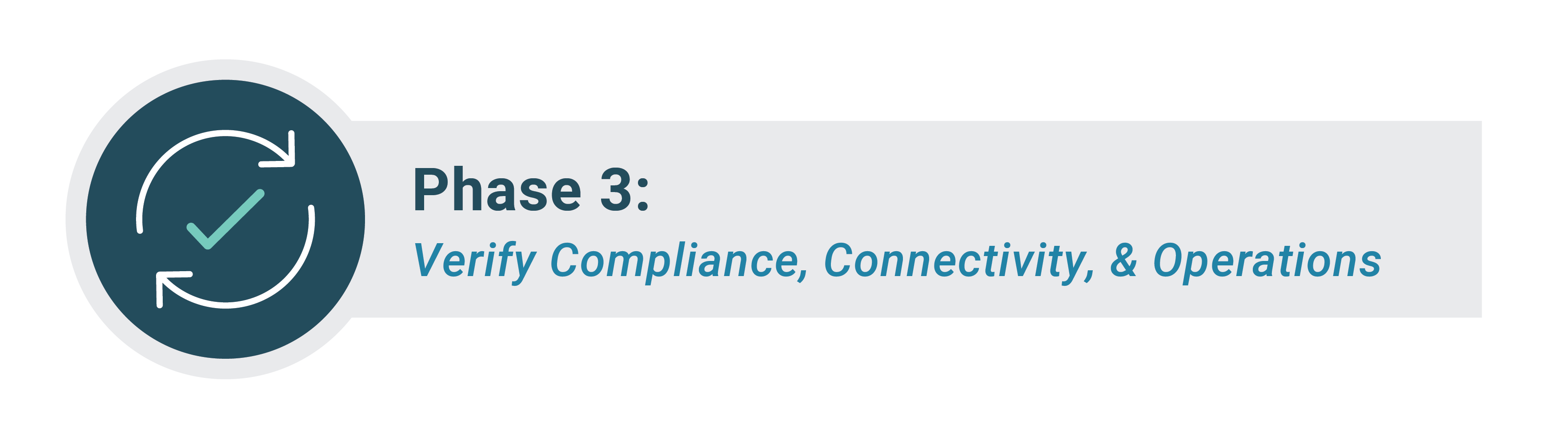
Ensure your provider’s certifications align with your obligations. Ask how often audits are performed, who conducts them, and whether you’ll receive updated reports. Confirm policies for incident reporting, change control, and data handling.
A resilient data center provides multiple paths to the outside world. Look for:

When issues arise, local expertise makes all the difference. Evaluate:

A low power rate doesn’t always equal the lowest cost. To assess real total cost of ownership (TCO), include:
Facilities with efficient design and transparent pricing models typically offer a lower TCO even if the upfront rate appears higher.
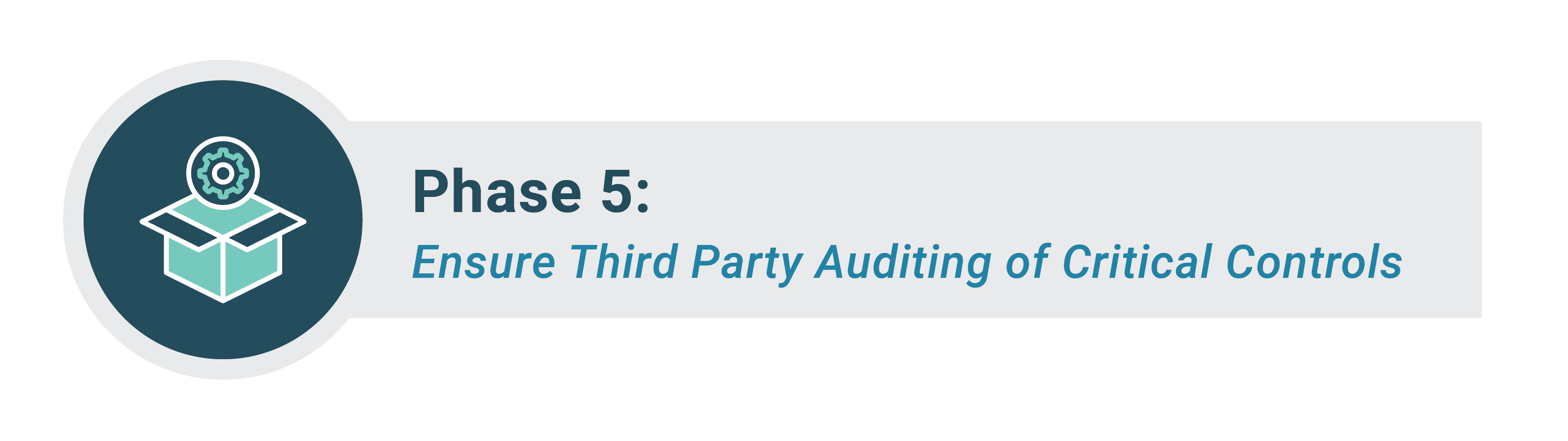
Every facility looks resilient until the first outage. Before signing, confirm that the operator conducts:
Ask for third party audits of critical controls to trust but verify 12 months of activity. Look at historical examples of outage handling and client communication. Providers thattest and document thoroughly tend to perform best in real events.
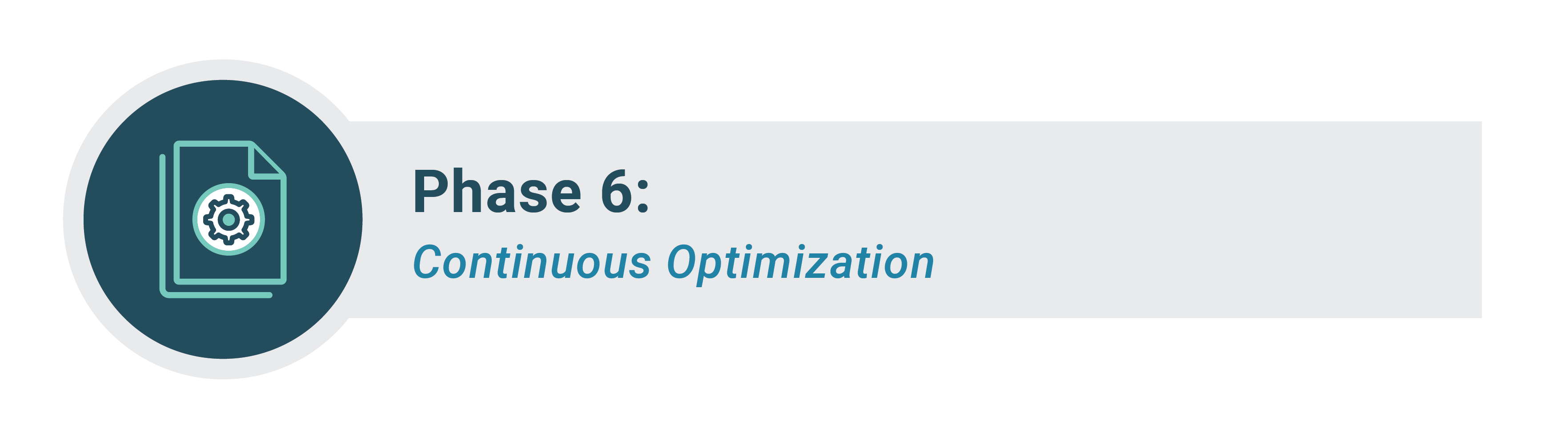
A data center is a living system. Ongoing monitoring and improvement protect both uptime and efficiency.
Track and review:
Small, consistent adjustments can deliver measurable gains in reliability and cost savings.

When selecting a data center, you should feel confident inits capabilities as the backbone of your tech organization. You should also have an understanding of the infrastructure it provides, so your technology stack can adapt, scale and recover no matter what’s next.
At Lunavi, we apply these same standards and principles in our own facilities, including our flagship Cheyenne WY Data Center engineered to be power efficient and AI ready.
If you’re evaluating new colocation, hybrid, or AI infrastructure options, our experts can walk you through this framework and help you align infrastructure strategy with business outcomes to generate are turn on investment.
Request a Tour of the Cheyenne WY Data Centers
and discover how thoughtful design and disciplined operations can keep your business powered for what’s next.
