March 1, 2023
If you have created multiple managed metadata services, so that you can have multiple global term stores, you may have noticed that keywords entered into the Enterprise Keywords field are stored in only one of the term stores. Depending on your desired information architecture, you may want new keywords to be stored in a different term store rather than the default. This can easily be defined by managing the properties of the managed metadata service connections.
1) Log in to Central Administration
2) Under Application Management, click Manage Service applications
3) Find the current Managed Metadata Service where Keywords are being stored, and click the entry for the Service Connection below it:

4) In the Ribbon menu, click Properties
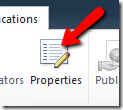
5) On the properties page, uncheck This service application is the default storage location for Keywords
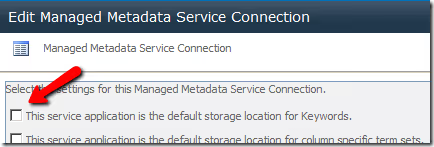
6) Click OK
7) Find the desired Managed Metadata Service for Keywords to be stored in, and click the entry for the Service Connection below it:
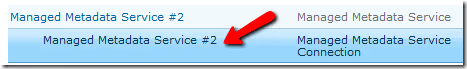
8) In the Ribbon menu, click Properties
9) On the properties page, check This service application is the default storage location for Keywords
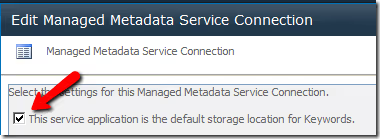
10) Click OK
All of the new Keywords entered in your environment's folksonomy will now be stored in the new term store.
