
January 26, 2026
Teams running Microsoft-based infrastructure often encounter two similarly named tools: SCCM and SCOM. They are frequently mentioned together and just as often misunderstood. While both are part of the System Center family, they were built to solve very different problems.
Microsoft's management and monitoring platforms have evolved, but SCCM (System Center Configuration Manager) and SCOM (System Center Operations Manager) are still widely used across enterprise and hybrid environments.
This article breaks down what SCCM and SCOM do, how they differ, and how teams decide where each belongs in modern Microsoft environments.
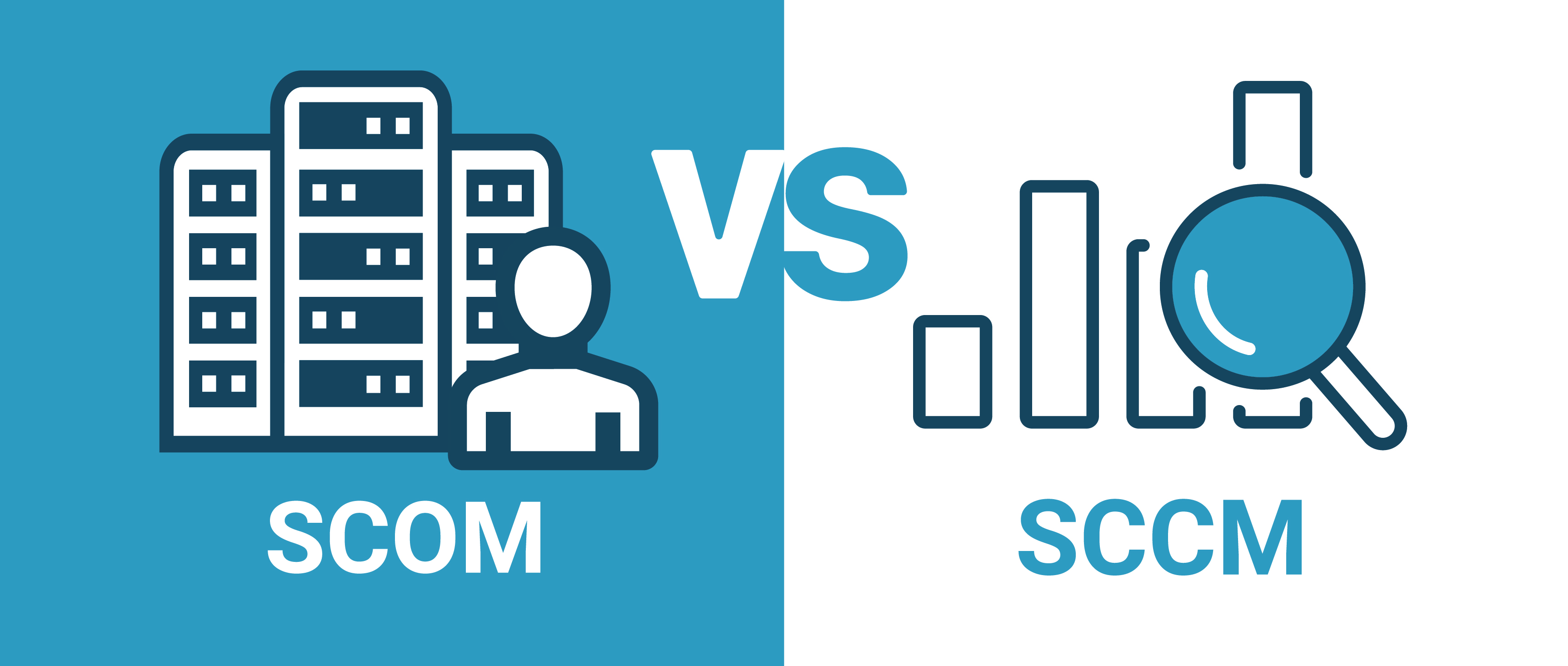
SCCM, originally known as System Center Configuration Manager, is Microsoft's long-standing platform for managing endpoints and servers, particularly in on-premises and hybrid environments.
Today, it is officially called Microsoft Configuration Manager and operates as part of Microsoft Endpoint Manager. While the branding has evolved, many IT teams continue to use "SCCM" as shorthand because it remains deeply embedded in documentation, processes, and daily operations.
Configuration Manager focuses on centralized management. It allows IT teams to deploy applications, manage operating system images, apply security patches, and enforce configuration standards across large numbers of Windows devices and servers. These capabilities support environments that require consistent builds, controlled change, and repeatable deployment workflows.
In modern Microsoft environments, Configuration Manager rarely operates alone. Many organizations use it alongside Microsoft Intune in co-management scenarios, where cloud-based device management handles lighter or mobile workloads while SCCM supports more complex on-premises requirements.
SCOM, or System Center Operations Manager, serves a different role. Rather than managing what is installed or configured on a system, SCOM focuses on how systems and applications behave once they are running.
Teams use SCOM to monitor the health, performance, and availability of infrastructure and applications. It provides visibility into servers, services, and workloads, and generates alerts when conditions deviate from defined thresholds. These insights help operations teams identify issues early and respond before they impact users.
Organizations commonly use SCOM to monitor Windows and Linux servers, Microsoft workloads such as SQL Server and IIS, and custom or line-of-business applications. Its agent-less and agent-based approaches makes it especially valuable in complex, multi-tier environments where understanding dependencies and performance trends is critical.
SCOM is typically chosen when teams need detailed alerting, historical performance data, and tightly controlled monitoring logic, particularly for mission-critical or regulated systems.
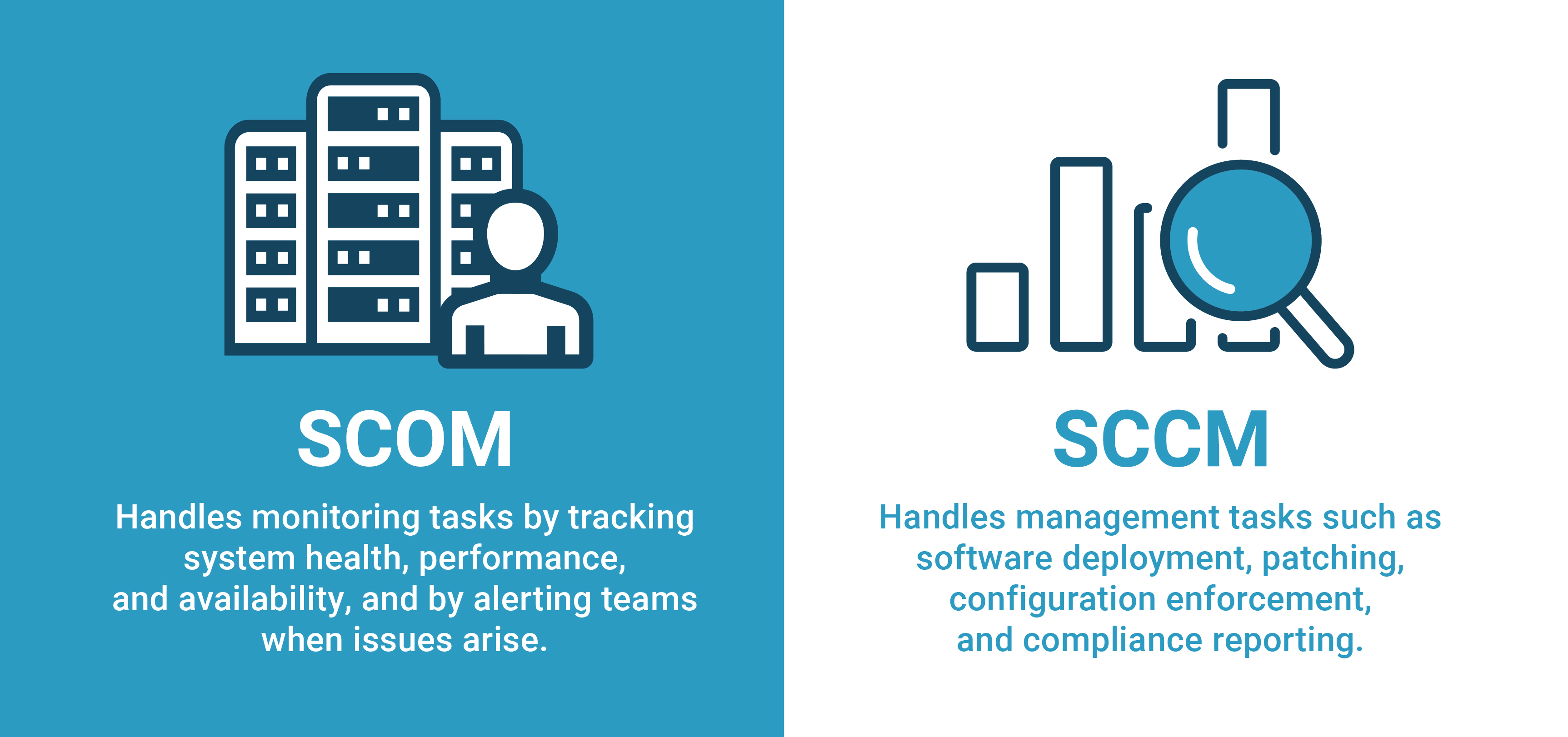
Although SCCM and SCOM share similar names, they support different aspects of IT operations. Simply put, SCCM manages how systems are built and maintained, while SCOM provides information on how those systems perform day-to-day.
In many enterprise environments, SCCM and SCOM are used together rather than as alternatives.
SCCM may deploy a server, apply updates, and enforce configuration policies. Once that server is in production, SCOM monitors its health, tracks performance metrics, and alerts operations teams when issues arise.
Used together, these tools provide both control and visibility. Configuration Manager supports consistent system deployment and maintenance, while Operations Manager helps teams understand operational behavior and respond to issues quickly.
Microsoft's management and monitoring strategy continues to evolve toward cloud-native services. For many organizations, however, this shift does not eliminate the need for existing tools. Instead, it introduces the challenge of supporting cloud-based and on-premises platforms side by side.
Configuration Manager now operates within Microsoft Endpoint Manager and is frequently paired with Intune. This approach allows organizations to balance cloud-based flexibility with the deeper control required for on-premises systems, legacy applications, or compliance-driven workloads.
SCOM continues to play a role in infrastructure and application monitoring where organizations need granular insight into on-premises systems or complex applications. Some teams pair SCOM with Azure Monitor, using cloud-native monitoring for Azure workloads while relying on SCOM for environments that require agent-based depth and custom monitoring logic. In hybrid scenarios, tools like Azure Arc can extend Azure governance to on-premises systems while complementing, rather than replacing, SCOM for application-level visibility.

SCCM and SCOM are not required in every Microsoft environment. Their use is typically driven by the characteristics of the workloads being supported.
Organizations with significant on-premises infrastructure, strict regulatory requirements, or complex application dependencies often rely on Configuration Manager for controlled deployment and Operations Manager for reliable monitoring. Cloud-native environments, by contrast, may lean more heavily on Intune and Azure Monitor.
Understanding these differences helps teams make more intentional platform decisions and avoid gaps or overlap in their management and monitoring approach. In practice, factors such as application complexity, compliance requirements, operational maturity, and tolerance for change usually matter more than the tools themselves.
When you are ready to migrate to cloud-native alternatives, Lunavi provides the expertise and hands-on support to guide your journey.
As organizations modernize their endpoint management strategy, Lunavi helps plan and execute migrations from Configuration Manager to Microsoft Intune:
For organizations looking to consolidate monitoring into Azure's cloud-native platform, Lunavi provides migration expertise:

Lunavi brings deep expertise in both legacy System Center tools and modern Azure management platforms. Our team has conducted hundreds of assessments and migrations, giving us practical insight into the challenges organizations face when modernizing their management and monitoring approach.
As an Azure Expert MSP, Lunavi maintains validated competencies across Azure infrastructure, security, and operations. We understand how these tools fit into broader cloud adoption strategies and can align your management platform decisions with your overall Azure roadmap.
SCCM and SCOM are often grouped together, but they serve distinct purposes within Microsoft environments. Recognizing the difference between management and monitoring helps teams align tools to real operational needs.
For organizations continuing to invest in System Center, proper implementation and ongoing optimization remain valuable. For those ready to modernize, the path to Intune and Azure Monitor offers reduced infrastructure overhead, cloud-native capabilities, and a unified approach to managing hybrid environments.
Whatever your current state, Lunavi can help you get the most from your existing tools or guide you through the transition to cloud-native management and monitoring.
